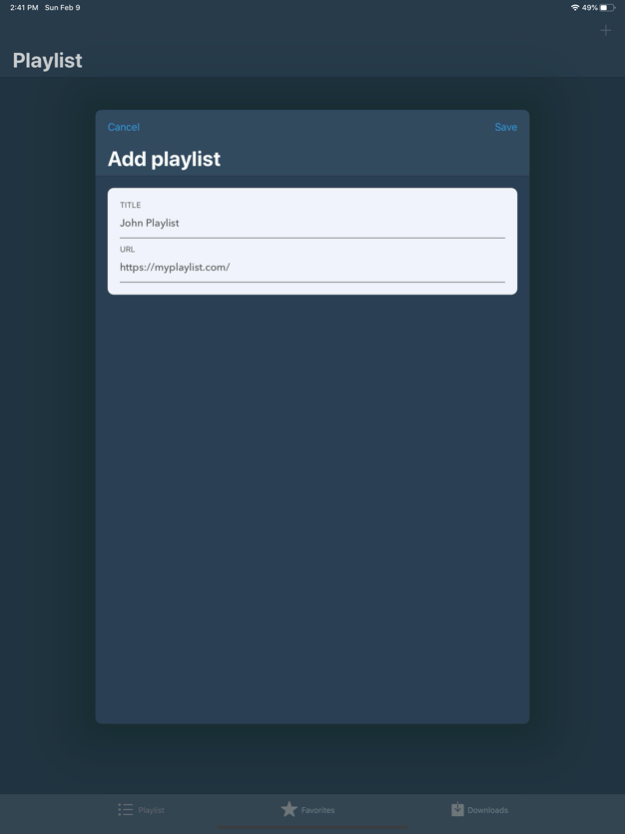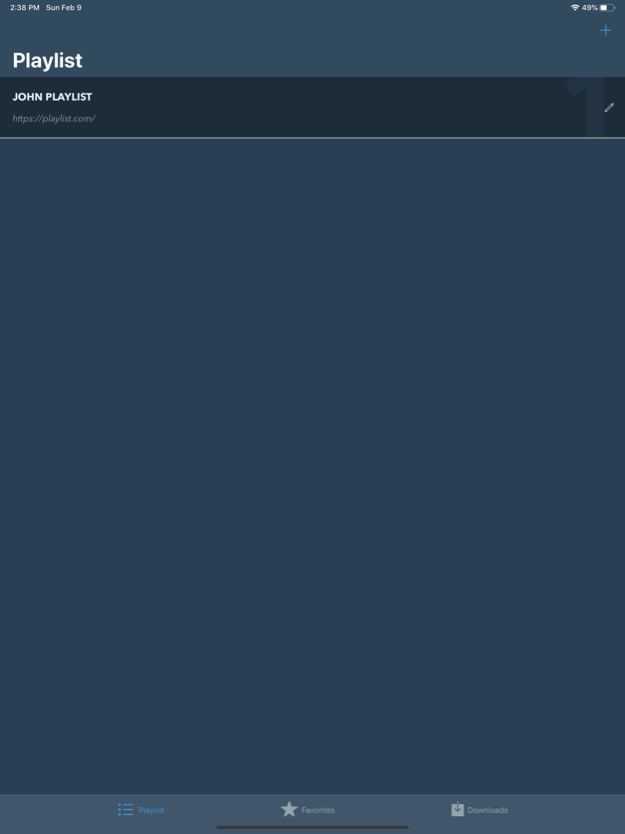ClickTV - SMART IPTV PRO 2.14.3
Paid Version
Publisher Description
Introducing the ultimate stream player for m3u playlists! Our app offers a wide range of features to enhance your streaming experience, including:
- Easy-to-use controls for managing your media content
- Chromecast support for playing your streams on a big screen
- Logos for channels to help you quickly identify your favorites
- Completely redesigned interface for a more powerful and enjoyable experience
- Add remote playlists in m3u format for easy access to your content
- Favorite channels feature for quick access to your top picks
- Available in Spanish, English, and Italian
- Edit and manage your playlists with ease
- Unlimited playlist support for endless entertainment
- No ads to interrupt your enjoyment
- Offline mode for accessing your content without a network connection
- Code protection for added security
Please note: this app does not provide any media or content. Users must provide their own content and are responsible for obtaining it legally. We do not endorse the streaming of copyright-protected material without permission from the copyright holder. Enjoy your favorite streams with our powerful and feature-packed app!
Feb 21, 2024
Version 2.14.3
We sprinkled some sparkle! Enjoy a snappier experience and an interface that almost reads your mind.
About ClickTV - SMART IPTV PRO
ClickTV - SMART IPTV PRO is a paid app for iOS published in the Recreation list of apps, part of Home & Hobby.
The company that develops ClickTV - SMART IPTV PRO is Juan Miguel Marques Morilla. The latest version released by its developer is 2.14.3.
To install ClickTV - SMART IPTV PRO on your iOS device, just click the green Continue To App button above to start the installation process. The app is listed on our website since 2024-02-21 and was downloaded 23 times. We have already checked if the download link is safe, however for your own protection we recommend that you scan the downloaded app with your antivirus. Your antivirus may detect the ClickTV - SMART IPTV PRO as malware if the download link is broken.
How to install ClickTV - SMART IPTV PRO on your iOS device:
- Click on the Continue To App button on our website. This will redirect you to the App Store.
- Once the ClickTV - SMART IPTV PRO is shown in the iTunes listing of your iOS device, you can start its download and installation. Tap on the GET button to the right of the app to start downloading it.
- If you are not logged-in the iOS appstore app, you'll be prompted for your your Apple ID and/or password.
- After ClickTV - SMART IPTV PRO is downloaded, you'll see an INSTALL button to the right. Tap on it to start the actual installation of the iOS app.
- Once installation is finished you can tap on the OPEN button to start it. Its icon will also be added to your device home screen.